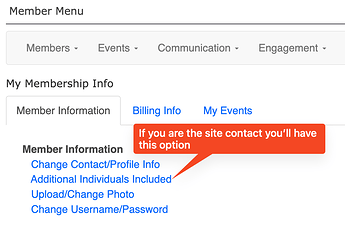Included with your institution’s IUG membership is the ability to have accounts for additional individuals at your organization. These contact accounts can register for events on their own and access many of the IUG member only features.
To manage additional individuals
- We migrated to a new membership system on 11/1/2023, to access your account, reset your password.
- To verify you are the site contact, you should see the Additional Individuals Included link in your membership info area.
- If you don’t see this option and you are supposed to be the site contact, please fill out this form.
To remove or drop an account contact
- Select the “X” to the right of the user you want to remove
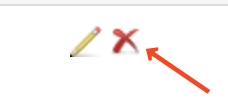
- Optionally provide a reason from the drop down for removing them
- Select the “Drop Member” button
To add an account contact
- As a site contact, select the “Add Contact” button at the bottom of the Additional Individuals page
- Fill out the required fields on the form
- Double check the email address as it will be used to email login information
- The contact person will be sent a welcome email with a username and temporary password they can use to log into the IUG member’s site.