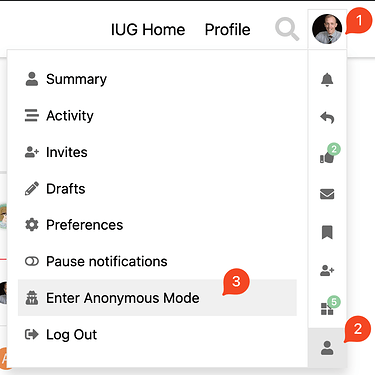It can be intimidating to post in a public forum. Our forum has an option to enter an Anonymous Mode for posting and replying to topics to help keep your identity hidden*.
To enter into Anonymous Mode
- You must first create and log into your forum account using your email address.
- Then click on your profile icon in the upper right-hand corner of the page.
- Select the Profile option at the bottom of the menu.
- Then select the Enter Anonymous Mode option.
Limitations
- Only those accounts that are at a basic user trust level can enter into Anonymous Mode.
- This helps prevent forum spam accounts.
- You can view your trust level in your profile
- Click the Expand button in the upper right
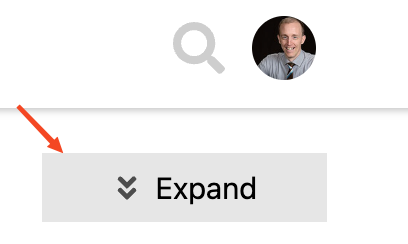
- If you have a trust level of new user and would like to be able to post Anonymously, please message the Steering Committee and we can work to adjust your account settings.
*Note: Although Anonymous Mode will hide your information from the general public and forum members, forum administrators can still find who is making anonymous posts using logs and additional signals. Any misuse of Anonymous Mode will result in removal of the primary account from the forum.