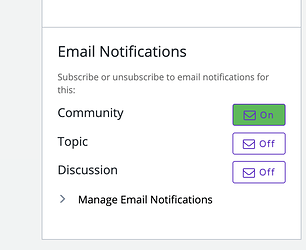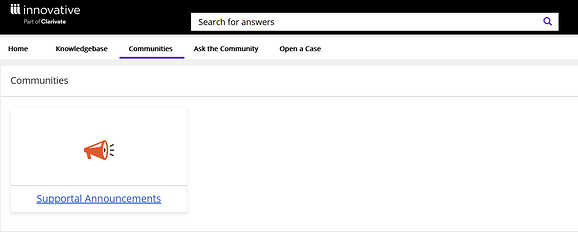During the December 2024 IUG Forum, there was a discussion about subscribing to Innovative announcement alerts.
As of right now, Feb. 2025, those announcement happen in “Communities” on the Innovative Support Center. Subscribing to these announcements can be unintuitive.
The key is to open a COMMUNITY TOPIC FIRST! Once you open a topic, you’ll be presented with a sidebar of subscription options.
For example to subscribe to the Announcements “Community”:
- Open this topic (or any other topic) from the Announcements “Community”.
- You’ll need to use your Support Center login.
- Scroll down to the BOTTOM of the page.
- Look for these options in the right-hand sidebar.
- Select to Toggle the Community level Email Notifications to On.
- You’ll now get email notifications for anything in the Announcements “Community”
We’re working with Innovative to see if this process can be improved, but in the meantime, we can confirm that this process WILL work to toggle On the email announcements.
Note: To subscribe to other areas, you’d need to open a topic for that area and adjust your subscription in the sidebar.
For example, if you wanted updates on Polaris Release notes, you’d need to start with something like the Polaris 7.7 release notices topic. For Sierra release notes, you’d need to start with something like the 6.3 release notes topic.