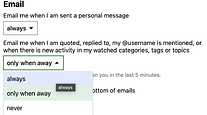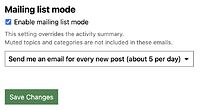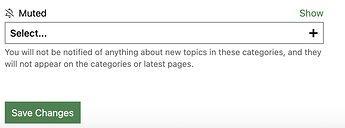Even though the forum web interface is fast, works well on mobile devices and supports markdown, we realize that it isn’t for everyone. Some people just prefer to use email.
Enable mailing list mode
- Decide if you really need it. By default, when you interact with the forums and certain topics or if someone private messages you, it will generate an email notification. So, you might want to just leave it at the default settings for a while and see how it goes.
- If you really want to “drink from the firehose”, go to your preferences, and make sure all the email settings are set to Always.
- At the bottom of that section, check Enabled mailing list mode
- Make SURE to click the Save Changes button
Muting categories you’re not interested in
Mailing list mode respects any topic (threads) that you’ve muted, and you can disable emails from entire categories. For example, say you run Sierra, and you don’t want any posts from the Polaris category.
- Go to your category preferences
- Scroll to the bottom of the page
- Click the “+” button
- Select or type the name(s) of categories you want to mute
- Make SURE to click the Save Changes button
Note: You can also use the unsubscribe link at the bottom of IUG forum emails to make changes.
Email subject lines
Email subject lines from the forum are also easily parseable for easy creation of mailbox rules.
- The subject line will always include
[IUG Forums] - If it is an individual email from a topic, it will also include the category name for the topic.
- For example, something from the #general category would have
[General]in the subject
- For example, something from the #general category would have
- If the message is a private message from another user, it will include:
[PM]in the subject
Starting new topic threads via email
Replying via email will add that reply post to topic thread on the forum.
There is a several minute delay when posting or replying by email.
If you want to create a NEW topic thread via email, send a message to:
- For the category #polaris polaris@forum.innovativeusers.org
- For the category #sierra-millennium-encore sierra@forum.innovativeusers.org
- For the category #other other-iii@forum.innovativeusers.org
You must email from the same email address that is associated with your forum account.