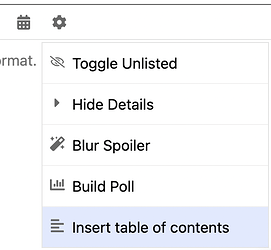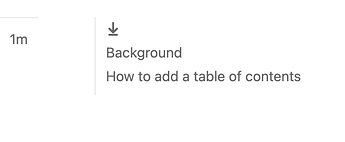Background
Sometimes you have a complex topic you want to share on the forums. To make these easier to navigate, the forums support generating a table of contents.
How to add a table of contents
- You can only add a table of contents via the web UI.
- You canNOT add them when emailing posts to the forum.
- Start a New Topic
- Click the gear icon on the far right of the formatting menu bar
- Select Insert table of contents
- Add your content
- Entries will be added for any Headings
# h1, ## h2, etc.in your document. - If you paste in a Word or Google document that used headings, those will be preserved.
- Entries will be added for any Headings
- When your topic is saved a table of contents will appear to the right on desktop or via a menu on mobile.
More information
You can find more information about using the Table of Contents feature in this document.