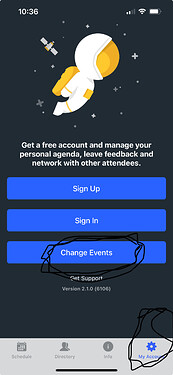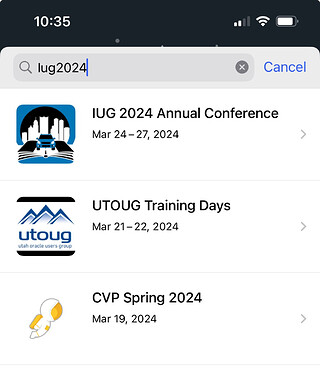For IUG 2024 we are using an app called Sched for the conference program. You can find Sched in the iOS or Android App store or use the link here to load the mobile site and you’ll also find the links to download the app.
Once you’ve downloaded Sched
- Select My Account in the lower left-hand corner
- Then select Change Events
- The search for IUG2024
- Select IUG 2024 Annual Conference from the list
- If you’d like to sync your schedule between mobile and the desktop make sure to create or sign into your Sched account on your desktop computer AND mobile device.