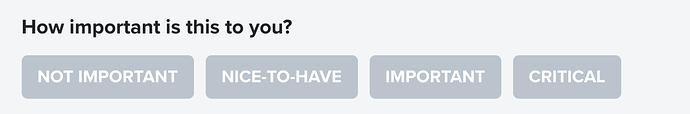Hello all,
We are starting to go through settings for receipt printing in Leap and I’m curious if anyone has a homemade workaround for silent printing in Leap? It will be quite the transition for staff (and added staff time) to have to click ‘OK’ to print receipts; particularly for scanning check-ins that might result in transit slips or hold slips.
Our current vendor uses QZ tray for web-based ‘silent’ printing but it is baked into the application’s code. I’m not sure if it will work for Leap but would love to know if someone is currently using it.
One idea we had is opening the browser in kiosk mode but that creates obvious issues (probably more than it would solve!).
I did see on the roadmap for 7.8 is printing improvements for Leap but by the brief description it sounds like the ability to choose defaults for receipts and things like the picklist.
Any ideas or best practices would be greatly appreciated!
Aaron