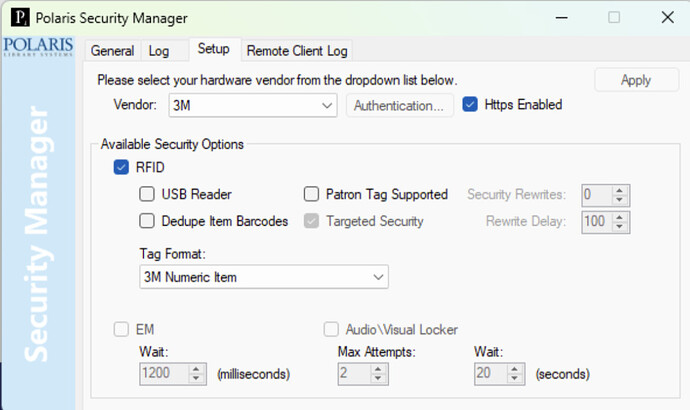Looking for help to connect Bibliotheca RFID equipment to LEAP. Any IT folks out there that have done this successfully? We are using LEAP 7.8 and the Security Manager software that is provided by Innovative. So far all tests in LEAP show no tags present, even though it shows up on our Bibliotheca Software. The Security Manager software seems antiquated and the entire process is becoming more of a work around then an installation. Any installation documentation or notes you may have would be very helpful.
Is there a reason you are trying to use Security Manager software versus just Leap and the Bibliotheca software?
Note: I don’t have the details, but I do know we use RFID with Leap with just Leap and the Bibliotheca software.
That’s in the directions provided by Innovative. ![]()
I wonder if a downside to using the vendor supplied software is that it likely operates in keyboard emulation mode and can only perform one action at a time, since it is basically typing in one barcode at a time into the system vs the Security Manager which (if it works) allows you to do multiple actions at one time. But on the other hand, working with one item at a time is better than working with zero items!
Just clarifying, are you running both products at the same time on the same workstation? If so, one might be “stealing” the hardware from the other, which could be the source of some of the trouble.
@wesochuck Information provided for our migration group states that you are to use the Security Manager software to get the RFID barcode to show up in the browser. Not a lot of help from Innovative, and we are not using the old Polaris Client.
So, to be clear, you don’t have anything else other than Security Manager installed, and that machine isn’t currently configured to use your current (or old) ILS?
The vendor provided software can typically be used as @eyoung seems to be using. Typically, the only downside is that you can only process one item at a time, you just treat the RFID pad in the same way you would treat a scannable barcode.
If you search for RFID in these two PDFs you’ll likely find some additional info as well (ignore the fact the one says it’s for the workstation and just select the Leap option on install): https://documentation.iii.com/polaris/InstallationGuide/PolarisInstallationGuide_7.7.pdf https://documentation.iii.com/polaris/PolarisPDFGuides/PolarisAdministrationGuide_7.7.pdf
Also, you may need to check your mode: 200914131958277.pdf (215.4 KB)
I would keep pushing with your migration team though and ask for escalation and for more help on using Security Manager after you’ve confirmed no other software might be using that RFID pad on the machine.
Did you set that individual workstation to use the local security manager?
![]()
Also are you configured like this? In response to some of the other comments, I’m not sure how you could not use SM. There has to be some method of taking the barcode that the Bibliotheca pad read and passing it over to Leap, and as I understand it that’s what SM is doing. Without it I don’t know how it would work.
Also I just assumed we had the same RFID setup, but they might have more than one. Ours is the ‘Shielded RFID Workstation’ that uses a FEIG MR102-USB reader.
Like Eric, we also just use Leap (7.8) and Bibliotheca’s Staff Connect and RFID pads. This has worked quite well although we still use Bibliotheca’s older Smart Manager for actual programming of tags.
I just tried “test Security Manager” in the Leap settings on a computer with a working pad and it did return the message “no tags found”, so I suspect Security Manager isn’t anywhere on that computer.
Hope this helps, Jason!
We’ve been using Security Manager with our Bibliotheca (and Envsionware) pads for many years. Just to be clear, you need to be using Bibliotheca’s Staff Connect Link software to interface with Security Manager. It doesn’t work if you only have the Staff Connect Circ software. It’s been very useful for Circ staff, especially at service desks. The issues in setup after getting both pieces of software installed is getting the web service for Security Manager working. After checking the logs, I usually have to adjust something in security to get it working.
@jgoossen
If you’d like to email me directly, I have gone through many months of testing and finally implemented at end-of-July. I had to reach out to Biblio many times. The person to contact is Moses.
You can get me at wpeeples@aclib.us if you’d like to see our implementation