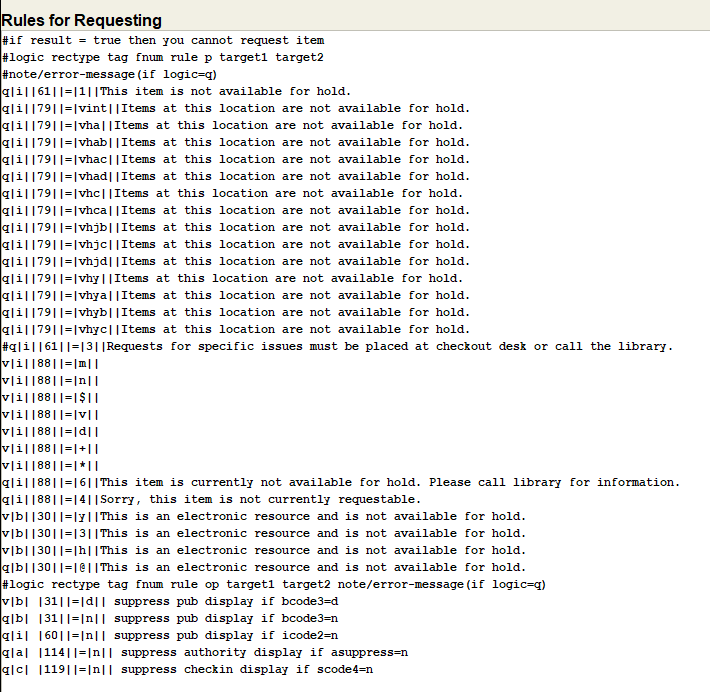We are planning to move to Vega Discover and have encounter issues with the lack of additional options to suppress placing holds on items that are “browsing” collections, for which we do not allow holds. We were hoping to get Innovative to work on the ability to suppress the Place Holds button based on codes beyond the item status, such as location or type, but this has not gain traction. How are other libraries making this work?
Lorie,
I had to set this up for our book vending machine. We wanted items to display in the catalog but not be placed on hold. The thought was that this would encourage patrons to go check out the book machine.
I set up loan rules for anything with that item location would not be holdable.
I also set up rules for requesting to block holds for all the locations beginning with “v” (probably could have done a wildcard):
While the above is obeyed by Classic and Encore, Vega does it differently – while you technically can’t place a hold on the item, that’s not how it appears to the end user. For instance, say all items are checked out at all our locations except the one location where we don’t allow holds. The item shows as available at the location that doesn’t allow holds in Vega. You click Place Hold in Vega and get the message that it was successful, and assume you’re going to get that copy. Nope. The hold goes into place for the first available item from the locations that currently show everything checked out.
What I did was assign an OPACMSG field that says “Kiosk – No Holds Allowed” and then updated all of the records at that location to have that.
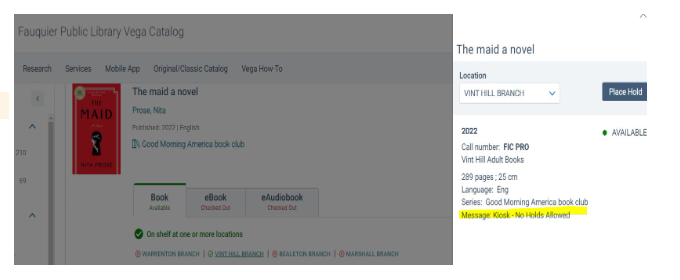
I don’t know if patrons pay attention to it or not, they may still think their hold will be from that location, but it won’t be.