Hi everyone, I’m curious for those libraries already on Polaris 7.5 using the multiple pickup areas function: How is the default hold slip format is working for you? Have you made any modifications? We are one of the many libraries who are currently using extra branches to handle multiple pickup locations within the same building. One of my colleagues has written a nice SQL stored procedure that adds the branch abbreviation in bold at the top of our hold slips. I was hoping we wouldn’t have to keep maintaining that stored procedure from upgrade to upgrade, but I took a look at the default hold slip formatting and it looks like the pickup area information is pretty buried in the middle of the slip.
You are correct, the Pickup Area is buried in the middle of the hold slip, see visual sample. We are in the middle of testing, and this is one issue that stands out. I would love to learn more about what your stored procedure does, can you share? Send me a DM or email if possible. Thanks!
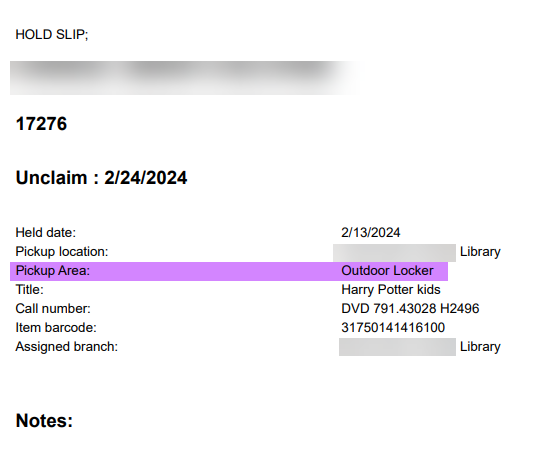
Customizing the slip by modifying the stored procedure? That’s brilliant! I’m kind of bummed I never thought of that.
Please share more about the changes you made and if you ran into any issues. We might be able to repurpose this idea for other slips/receipts.
Emma, I will second the previous comments that this is such a great idea - and if you would please share more about what your stored procedure does and whether you ran into issues, that would be appreciated.
Also, if anyone else has since found another solution to the currently buried Pickup Area display and have time to pass that along, thank you in advance!
@eolmstead , I would love to see some details regarding the stored procedure modifications. We just went live with our Lyngsoe locker today using Polaris v7.5 with Pickup Areas and I know our staff would love to see improvements to the hold pickup slips.
Hi everyone (@eyoung @mhammermeister @ahoffman ), so sorry I missed these notifications somehow. For those who want the stored procedure, would you please send me an email at erumsey@cityofirving.org? I tried to paste the SP into this comment, but there are two many “@” symbols and the site thinks I am trying to do more user mentions than it can handle. Warning, the procedure is a beast.
We ultimately decided to wait until 7.6 to start using the pickup area feature. The forced inclusion of a “none” option in 7.5 just didn’t seem workable for us. It seemed too confusing for both staff and patrons.
You might try putting the text in a code block using this icon on the toolbar in the future.
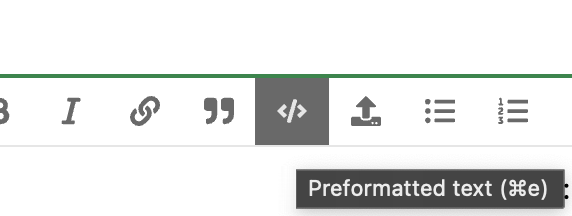
I’m not 100% sure but I think this would avoid the too many [at]mentions dialog you were getting.
It looks like your city email server is blocking forum email notifications:
<nnnnnnnn@cityofirving.org>: host mx1.cityofirving.org[139.138.58.14] said: 550
#5.7.1 Your access to submit messages to this e-mail system has been
rejected. (in reply to DATA command)
Not sure what else we can do on our end. We use DMARC, DKIM and have proper DNS records in place and the server we’re sending from does NOT send out SPAM as it is not shared with other general email services.
If the city can allow emails to go through, we can reset your bounce score in the forum. Right now the forum isn’t sending you emails because we don’t want to get labeled as a bad actor by continuously trying to send to accounts that are rejecting our emails.