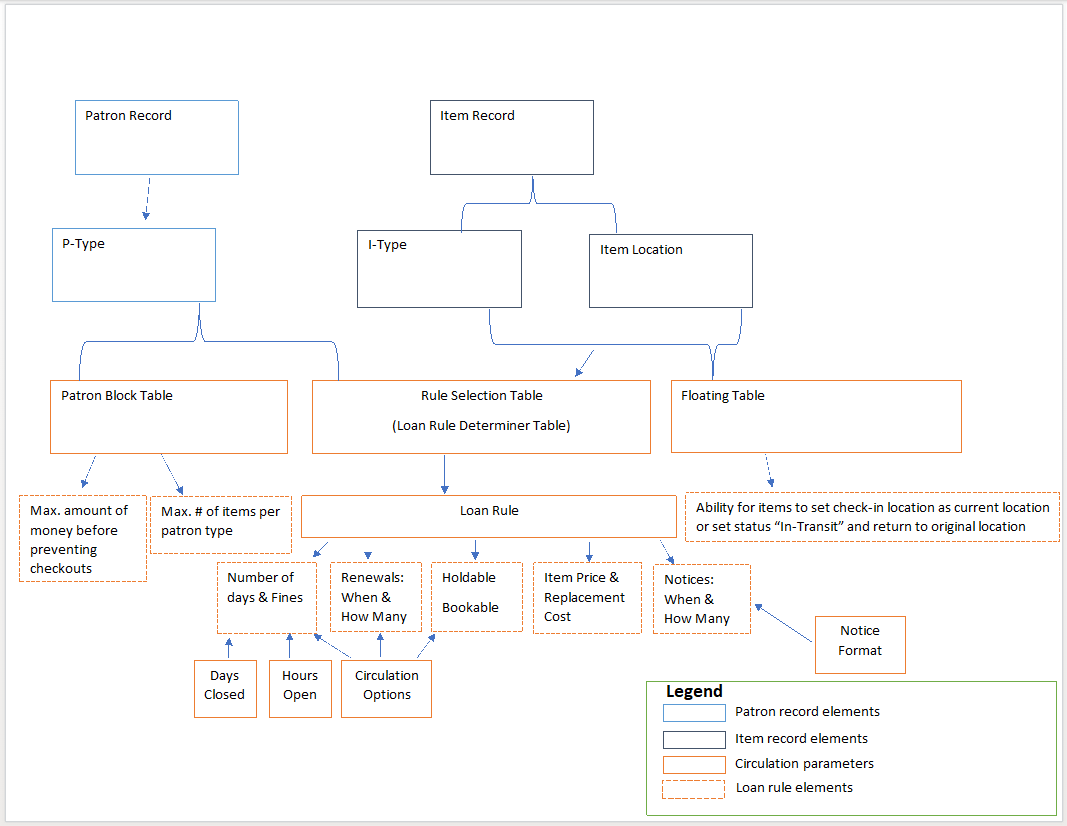This is a flow chart diagram illustrating the Sierra circulation workflow. Starts by listing the patron and item type (and the distinction between the item type and item location codes). From there, it illustrates the connectivity to other tables and modules within the system.
Every so often we find our staff confusing the concepts of item type (iType) and Loan Rules when requesting a new entry in the system. We wanted to provide a solution that could easily explain the different components within the system that make circulation work.
Thanks to Michelle S. via the Sierra Discord channel (@Michelle S) for pointing us in the right direction to this initial resource:
We used the flowchart diagram from the link listed above and made some updates to add a few more elements we consider essential to explain the different gears that make Circulation within the Sierra system work.
We got good feedback already from our staff so we hope you can use it with your staff as well to explain how circulation works or provide a refresher when embarking on a new project dealing with adjusting loan rules, creating new itypes, adjusting overdue notices, cleaning up the Loan Rule Determiner table, etc.
A tentative next step might be creating a friendlier visual version (almost like an infographic) down the road. For now, we feel this flowchart diagram provides a comprehensive overview.
Please feel free to reach out if you have any questions and/or feedback.