Hi,
I have 2 items that I can’t check in via bulk mode in Polaris 7.5. Is there an SQL script that would allow me to change the status of the items.
Thanks,
D
Hi,
I have 2 items that I can’t check in via bulk mode in Polaris 7.5. Is there an SQL script that would allow me to change the status of the items.
Thanks,
D
Okay, this one depends on a couple of factors - so there are two things I need to ask:
First: Are you getting an error message when you try to check-in these items? And, if so, what does the message say?
Second: What does it say the circulation status is in the item records?
The circulation status is checked in. ItemPreCirc() failed to get item information.
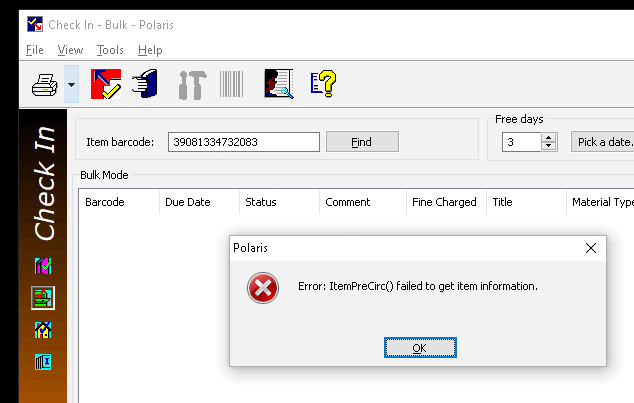
Okay! This is actually good.
So, for one reason or another, there’s this thing that happens. Sometimes you’ll check something in and Polaris will change the status to In but it won’t remove it from the ItemCheckouts table. And that’s where things go sideways. What you’ll want to do is make sure these items are still in the ItemCheckouts table, and I’m almost positive they will be. Best way to handle that is to simply search for their ItemRecordIDs.
SELECT
*
FROM
Polaris.Polaris.ItemCheckouts WITH (NOLOCK)
WHERE -- Change the ItemRecordID to match yours
ItemRecordID = 12345
If you do find them there, which I think you will, you’ll need to delete them.
DELETE FROM
Polaris.Polaris.ItemCheckouts
WHERE -- Change the ItemRecordID to match yours
ItemRecordID = 12345
Once you clear it out of the ItemCheckouts table, you should be able to check them in again without getting that error and then you can circulate them normally. You may want to wrap that DELETE in a BEGIN TRAN followed by a COMMIT or ROLLBACK as needed. But two things about that:
Thank you for the help. That worked. ![]()
Nah worries! Glad it worked for ya!